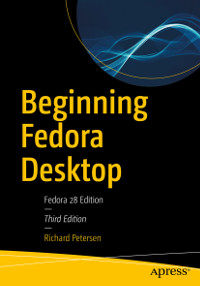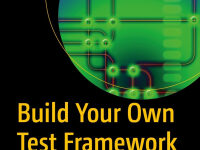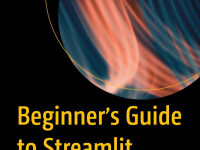Get the most out of Fedora 28 Desktop, including free Office suites, editors, e-book readers, music and video applications. In addition to those features, you’ll also work with codecs, email clients, web browsers, FTP and BitTorrent clients, VoIP clients, and IM applications. The major Fedora 28 desktop spins are covered in detail, including the Plasma desktop (KDE), Cinnamon, Mate-Compiz, LXDE, Xfce, and LXQT.
This is your complete guide to using the Fedora 28 Desktop Linux release as your daily driver for multimedia, productivity, social networking, administrative tasks, and more. Author and Linux expert Richard Petersen delves into the operating system as a whole and offers you a complete treatment of Fedora 28 Desktop configuration and use.
With Beginning Fedora Desktop at your side, you’ll discover how to install and update the Fedora 28 Desktop, as well as access various software repositories. You’ll also learn which applications perform which functi …